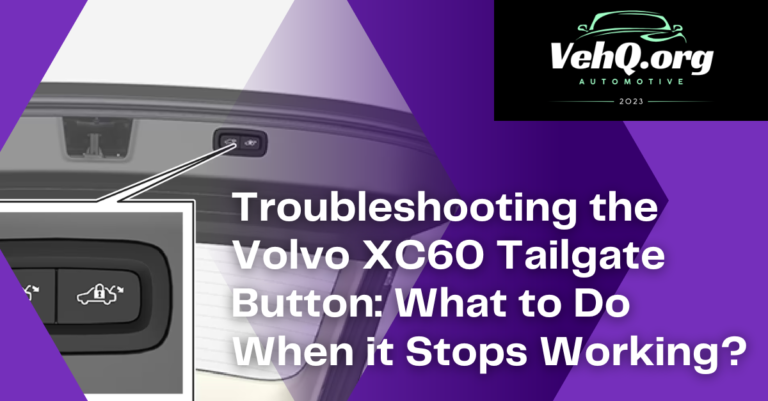The Forward Collision Warning (FCW) system in your Honda Odyssey is a crucial safety feature designed to alert you of potential collisions, giving you precious seconds to react and avoid accidents. However, like any advanced technology, it’s not immune to issues. When the FCW system fails, it can leave you without this vital safety net, raising concerns about what might be wrong and how to fix it.
This article will guide you through understanding why the FCW system might fail in your Honda Odyssey, and provide practical solutions to resolve the issue, ensuring your vehicle remains as safe as possible on the road.
What really is FCW System?
The FCW system in a car stands for Forward Collision Warning. It’s like an extra set of eyes that watch the road ahead while you drive. If the system thinks you might crash into something in front of you—like another car—it will make sounds or show a light on your dashboard to warn you. This helps you stop or slow down before an accident happens.
So, the FCW system is there to keep you safe by warning you early if you’re getting too close to something ahead of your car.
What causes FCW system to fail?

The FCW (Forward Collision Warning) system in a Honda Odyssey can fail for several reasons.
One common cause is bad weather. Heavy rain, snow, or fog can block the sensors or cameras that the system uses to detect objects in front of the car. The system can’t work properly when these sensors are covered or obstructed, leading to a failure warning.
Another reason is sensor wear and tear. Over time, the sensors in the FCW system can get worn out due to regular use. Just like any other part of the car, they can degrade, leading to issues with the system’s ability to detect obstacles.
Dirty sensors or cameras can also cause the system to fail. Dirt, mud, or debris on the sensors, which are usually located in the front grille or on the windshield, can block their view. When the sensors can’t “see” clearly, the system may not function correctly, triggering a failure alert.
Software issues are another common cause. The FCW system relies on complex software to process the information from the sensors and cameras. If this software has a bug or becomes outdated, it can cause the system to fail, even if the hardware is working fine.
Lastly, physical damage to the car, like from a minor accident or a bump, can damage the sensors or cameras. Even if the damage seems small, it can affect the alignment or functionality of the sensors, leading to an FCW system failure.
These are the main reasons the FCW system might fail in a Honda Odyssey, affecting its ability to help prevent collisions.
Where is the FCW system sensor?
The FCW (Forward Collision Warning) system sensor in a Honda Odyssey is usually located in two main areas:
- Behind the Front Grille: This is where the radar sensor is typically placed. The radar sensor is responsible for detecting objects in front of the vehicle by measuring the distance and speed of approaching obstacles.
- Near the Rearview Mirror on the Windshield: The camera used by the FCW system is often mounted here. This camera helps in identifying the shape and size of objects, which is crucial for the system to determine if a collision is likely.
These sensors work together to monitor the road ahead and warn you of potential collisions. If these areas are blocked or dirty, it can cause the FCW system to fail.
how to fix FCW system failed honda odyssey?
If your Honda Odyssey is showing an “FCW System Failed” warning, here are three methods you can try to fix the issue:
1. Clean the Sensors and Cameras
The first step is to check if the sensors or cameras are dirty. These components are usually located on the front grille or windshield of the car. Dirt, mud, or even ice can obstruct these sensors, causing them to malfunction. To fix this, you can:
- Inspect the Sensors: Look closely at the sensors and cameras. If you see dirt or debris, clean it off gently with a soft cloth. Avoid using harsh chemicals that could damage the sensors.
- Check for Obstructions: Make sure there’s nothing like a bumper sticker or piece of tape covering the sensors. Even something small can interfere with the system’s ability to detect obstacles.
Once cleaned, start your car to see if the warning message disappears. In many cases, simply clearing the sensors can resolve the issue.
2. Reset the System
Sometimes, the FCW system might just need a quick reset to clear any temporary glitches. Here’s how you can do it:
- Turn Off the Car: Start by turning off your Honda Odyssey completely.
- Disconnect the Battery: To fully reset the system, you can disconnect the car battery. Use a wrench to loosen the negative terminal and remove the cable. Wait for about 10-15 minutes before reconnecting it.
- Reconnect the Battery: After waiting, reconnect the negative terminal to the battery. This should reset the car’s computer system, including the FCW system.
- Restart the Car: Turn the car back on and see if the error message is gone.
Resetting the system often helps if the problem was due to a minor software glitch or temporary error. If the warning light does not return, then the reset was likely successful.
3. Update or Reprogram the Software
If cleaning and resetting don’t work, the issue might be with the software that controls the FCW system. This software needs to be up-to-date to function correctly. Here’s what you can do:
- Visit the Dealership: Take your Honda Odyssey to a certified Honda dealership. They have the proper tools and software to diagnose the issue.
- Request a Software Update: Ask the technician to check if your vehicle’s software is up-to-date. If it’s not, they can perform an update. This often resolves bugs or glitches that could be causing the FCW system to fail.
- Reprogram the System: In some cases, the software may need to be reprogrammed rather than just updated. The dealership can handle this, ensuring that the FCW system is functioning correctly.
Updating or reprogramming the software is especially important if the FCW failure occurred after a software update or if it’s a known issue with your vehicle model.
How to reset FCW on Honda Odyssey?
To reset the FCW (Forward Collision Warning) system on your Honda Odyssey, you can try these two simple methods:
1. Restart the Vehicle
- Turn Off the Car: Start by turning off your Honda Odyssey completely.
- Restart the Engine: After waiting for a few minutes, start the car again. This basic restart can sometimes reset the FCW system if the issue was due to a minor glitch.
2. Disconnect the Battery
- Turn Off the Engine: Ensure the car is off.
- Disconnect the Negative Battery Cable: Use a wrench to remove the negative terminal from the car battery.
- Wait for 10-15 Minutes: This will reset the vehicle’s computer system, including the FCW system.
- Reconnect the Battery: Reattach the negative cable and tighten it. Start the car to see if the warning light has disappeared.
These steps can often clear the error, especially if a temporary issue triggered it. If the problem persists, it might be necessary to visit a dealership for further diagnostics.
Can u drive with FCW warning?
Yes, you can drive with the FCW (Forward Collision Warning) system warning, but it’s not a good idea to do so for long.
When the FCW system fails, it means your car won’t alert you if you’re getting too close to something in front of you. This increases the risk of having an accident because you won’t have that extra warning to help you stop in time.
So, while you can still drive, you need to be extra careful. Try to get the system fixed as soon as you can to stay safe on the road.